Algorithmic trader experiences
The algorithmic trader can utilise their azure subscription -- to host, their nominated github/<client name> sourced, installation of the open source, lean engine application project, e.g. github/<client name>/Lean nominated at 27 May 2017 -- to run their backtest cycles:
Lean Engine deployment experience
The tecProtools, lean engine solution automation service, involves a sequence of configurations at github, visual studio team services, and azure resource manager, utilizing the trader's nominated credentials. Say, for example by employing the credentials for an automation engineer rbac [2] role with suitable permissions, authenticated and authorized by azure active directory.
The algorithmic trader can utilise their azure subscription -- to host, their nominated github/<client name> sourced, installation of the open source, lean engine application project, e.g. github/<client name>/Lean nominated at 27 May 2017 -- to run their backtest cycles:
- The algorithmic trader views the billing amount of their usage and the associated resource level charges via the azure portal and their Subscription > Billing > Pay As You Go.
- The algorithmic trader’s automation engineer, installs the tecProtools lean engine demo solution automation into a resource group within the algorithmic trader's existing azure subscription.
- The algorithmic trader monitors their algorithm's output i.e. -- over a remote desktop connection (rdc/rdp) session, through a Point-to-Site[1], aka P2S, vpn, connection to the trader’s azure, subscription, automation account and resource group -- by reviewing log.txt as with a locally hosted lean engine application installation.
- The algorithmic trader installs onto azure vm and runs their proprietary algorithm.
Lean Engine deployment experience
The tecProtools, lean engine solution automation service, involves a sequence of configurations at github, visual studio team services, and azure resource manager, utilizing the trader's nominated credentials. Say, for example by employing the credentials for an automation engineer rbac [2] role with suitable permissions, authenticated and authorized by azure active directory.
Footnotes
[1] A Point-to-Site (P2S) VPN gateway connection allows you to create a secure connection to your virtual network from an individual client computer. P2S is a VPN connection over SSTP (Secure Socket Tunnelling Protocol). P2S connections do not require a VPN device or a public-facing IP address to work. You establish the VPN connection by starting it from the client computer.
From <https://docs.microsoft.com/en-us/azure/vpn-gateway/vpn-gateway-about-vpngateways>
[2] Automation engineer rbac role has the role based access control permissions granted for the automation engineer role, i.e. Contributor, authenticated by azure active directory.
[1] A Point-to-Site (P2S) VPN gateway connection allows you to create a secure connection to your virtual network from an individual client computer. P2S is a VPN connection over SSTP (Secure Socket Tunnelling Protocol). P2S connections do not require a VPN device or a public-facing IP address to work. You establish the VPN connection by starting it from the client computer.
From <https://docs.microsoft.com/en-us/azure/vpn-gateway/vpn-gateway-about-vpngateways>
[2] Automation engineer rbac role has the role based access control permissions granted for the automation engineer role, i.e. Contributor, authenticated by azure active directory.
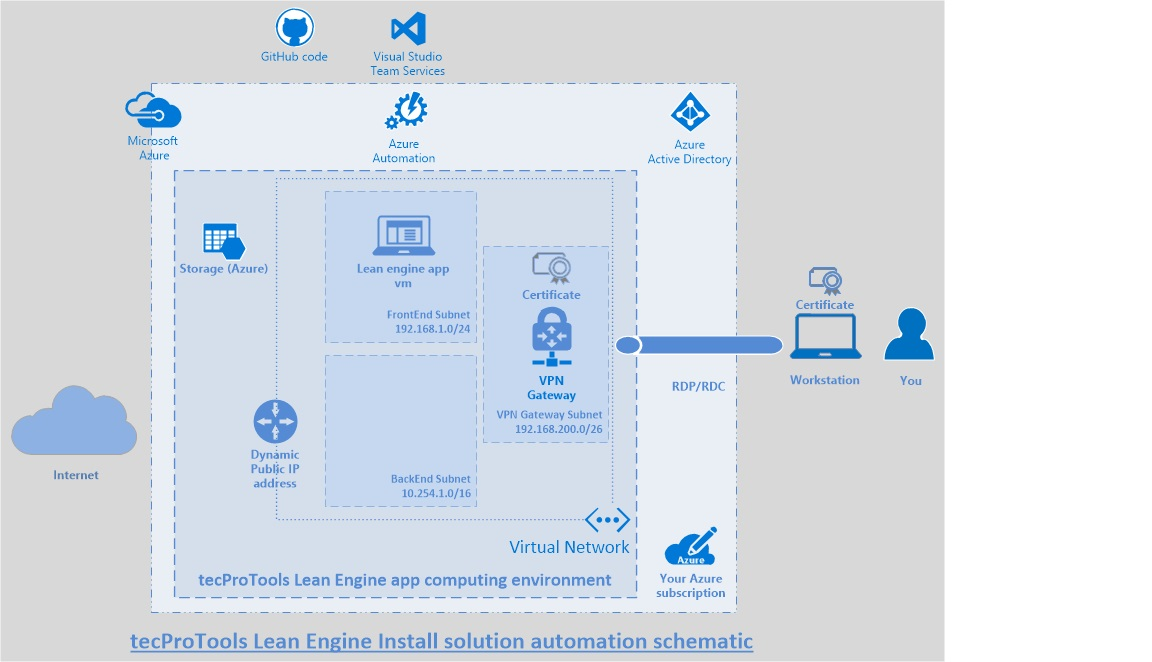
 RSS Feed
RSS Feed